Are you considering switching to GoDaddy hosting for your website? It is not as difficult as it sounds! We will take you step-by-step through the process in this guide. You will have finished the process and be prepared to use your new GoDaddy hosting.
Sign Up for GoDaddy Hosting
First things first, you must register with GoDaddy for hosting. Simply visit their website and navigate to the hosting plans section. Pick the option that best suits your demands and price range. Then, to create your account, simply follow the steps.
Back-Up Your Website
Make sure you back up your website before making any changes. This entails backing up all of your files and data in a secure location in case the transfer encounters any difficulties. Usually, you can
Transfer Your Domain
If your domain is also registered with your existing hosting provider, you’ll need to transfer it to GoDaddy. Do not worry, the procedure for this is likewise really simple. Your domain will be transferred quickly if you just follow GoDaddy’s instructions.
Move Your Website Files
It is time to transfer the files for your website to your new GoDaddy hosting account. You can do this using an FTP client or through GoDaddy’s file manager. Simply upload all your files to the relevant directories on your new hosting account.
Update Your DNS Settings
You must modify your DNS settings to point to your new hosting account after your files have been uploaded. Now that your website is hosted by GoDaddy, this instructs the internet as to where to find
Test Your Website
It is a good idea to test your website on your new hosting account before making the final transition. Verify that everything appears as it should and that every page loads properly. This will assist you in identifying any problems before they worsen.
Switch Your Email Accounts
You will also need to move any email accounts you may have linked to your website to your new hosting account. Simply follow the simple instructions provided by GoDaddy to set up email accounts, and you will be good to go.
Cancel Your Old Hosting Account
You can cancel your previous hosting account as soon as your new GoDaddy hosting account is up and running and everything is functioning properly. Before you proceed, make sure that everything has been switched over correctly.
And that is it! Your website has been successfully moved to GoDaddy hosting. Was not that simple? You may now take advantage of all the advantages of hosting with GoDaddy, including dependable service and excellent customer support. Do not hesitate to contact their support team with any queries you may have along the process; they are always delighted to assist!
We are Accepting Guest Posts through Easy Guest Posting Plugin

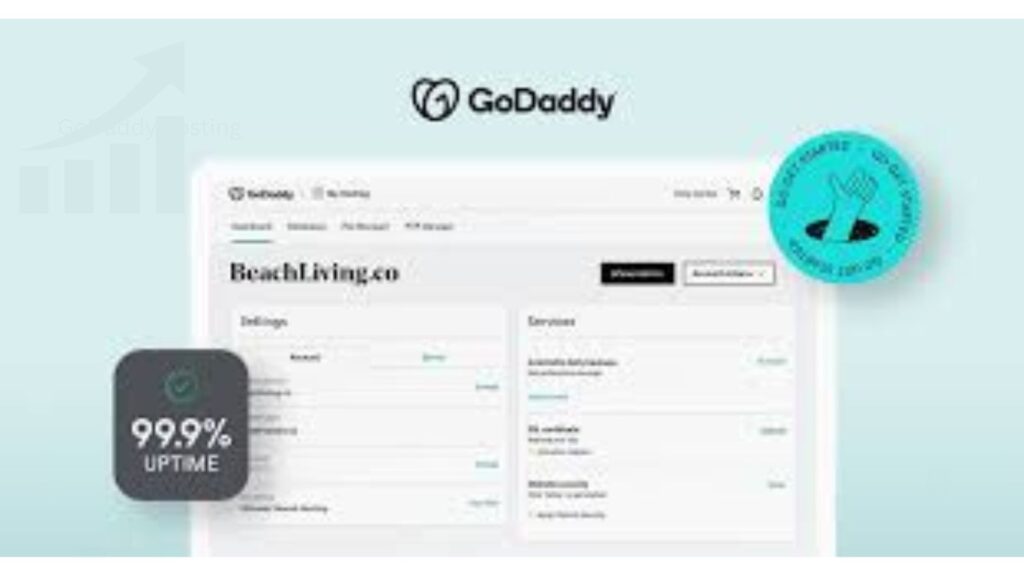
1 Comment
Amazing article, very helpful information Thank you