Software performance is essential to ensure a good user experience and ensure system performance and efficiency. Slow or buggy software can frustrate users, waste time and resources, and damage a company’s reputation. Here are 10 tips for successful software development.
1. Identify operational challenges
The first step is to identify exactly where performance problems occur. Profile the software to point out bottlenecks such as deep processing, inefficient algorithms, repetitive operations, memory leaks, and redundant rendering Identifying pain points allows you to focus optimization efforts where it matters most
2. Improve Algorithms and Data Structures
Inefficient algorithms and data structures can bog down software. Take time to understand existing algorithms and determine if faster solutions are available. Switching from a linked list to a hash table for lookups can provide tremendous speed gains. Refactoring code to use more optimal data structures can boost performance.
3. Reduce Network Calls
Network requests incur latency and can slow down applications, especially if data is coming from remote servers. Minimize network calls by caching frequently accessed data locally, combining multiple requests, or fetching data asynchronously. For online school management software, cache student profiles and course data to avoid repeated database lookups.
4. Compress Images and Files
Large uncompressed images, videos, and files strain bandwidth and storage resources. Enable compression, resize images to appropriate dimensions, and optimize media encodings. This reduces file sizes with minimal perceived loss of quality. For web-based software, compression speeds up page load times.
5. Limit Memory Usage
Excessive memory usage degrades performance and stability. Look for and fix memory leaks where objects are not disposed of properly. Enforce memory quotas for components. Be judicious about caching data in memory and periodically clear caches. For systems like online school management software, limit memory used per user session.
6. Improve Database Queries
Poorly optimized database queries can drag down performance. Analyze queries to ensure proper indexes are being used. Avoid expensive joins and writes. Batch read/write operations together in transactions to reduce round trips. Keep databases well-tuned by periodically running maintenance tasks.
7. Distribute Processing
Break up intensive processing across multiple threads and machines. Multi-thread complex tasks and spread work across CPUs/cores. For high volumes, implement distributed computing to scale horizontally. Systems like online school management software can distribute operations for scalability.
8. Limit Rendering
Frequent UI rendering can waste resources. Avoid unnecessary renders by moving work off the main thread, throttling render rates, and incrementally updating only changed components. Virtualize lists for smooth scrolling on large datasets. Minimize re-renders through optimal state management.
9. Reduce Activity Frequency
Some activities may happen too frequently, like analytics pings that occur many times per second. Rate limit activity frequency to the minimum needed. Combine data and make fewer requests. Increase intervals between events like UI refreshes. This improves efficiency.
10. Continuously Benchmark and Monitor
The optimization process is ongoing. Continuously benchmark software performance using tools like load testing and profiling. Monitor key metrics under real-world conditions to detect new issues. Analyze changes over time to see if improvements positively impact benchmarks. Tune as needed.
Key Takeaways for Software Performance Optimization:
- Identify bottlenecks through profiling and monitoring.
- Improve algorithms, data structures, and queries.
- Reduce networking overhead and memory usage.
- Distribute processing for scalability.
- Limit rendering and activity frequency.
- Benchmark continuously and monitor metrics.
FAQs ( Frequently Asked Questions)
What are some common causes of poor software performance?
Common causes include inefficient algorithms, repetitive processing, unnecessary rendering, memory leaks, bloated code, unoptimized queries, unindexed databases, excessive network calls, poor thread management, and suboptimal application architecture.
How can software performance be measured?
Performance can be measured through profiling tools, load testing, user telemetry, network monitoring, benchmarking, and tracking metrics like CPU/memory usage, frame rates, response times, throughput, and latency.
When should performance optimization happen in the software development lifecycle?
Performance testing and optimization should occur continuously throughout development, starting as early as possible. Baseline benchmarks should guide efforts. Optimization should increase incrementally in concert with feature development.
How can software be optimized for maximum scalability?
Scalability can be improved by distributing processing, stateless architecture, caching, request offloading, autoscaling, avoiding bottlenecks, and testing at load. For large-scale systems, optimization should happen across databases, servers, CDNs, object stores, APIs, microservices, etc.
What are some best practices for writing optimized code?
Use efficient algorithms and data structures, avoid unnecessary iterations, minimize network calls, compress data, reuse objects, optimize rendering, pool/reuse resources like threads and database connections, and avoid anti-patterns like tight coupling.
Conclusion
Optimizing software performance should be an ongoing effort. By identifying problem areas, improving algorithms, reducing overhead, distributing work, limiting activity, benchmarking continuously, and following other tips outlined, developers can create highly performant and scalable software that provides a great experience for end users. Efficient performance is crucial for delivering robust and usable software systems. If you also want to become an expert in software development, then you can do your practice by buying hosting, which you can later change in your business.
We are Accepting Guest Posts through Easy Guest Posting Plugin

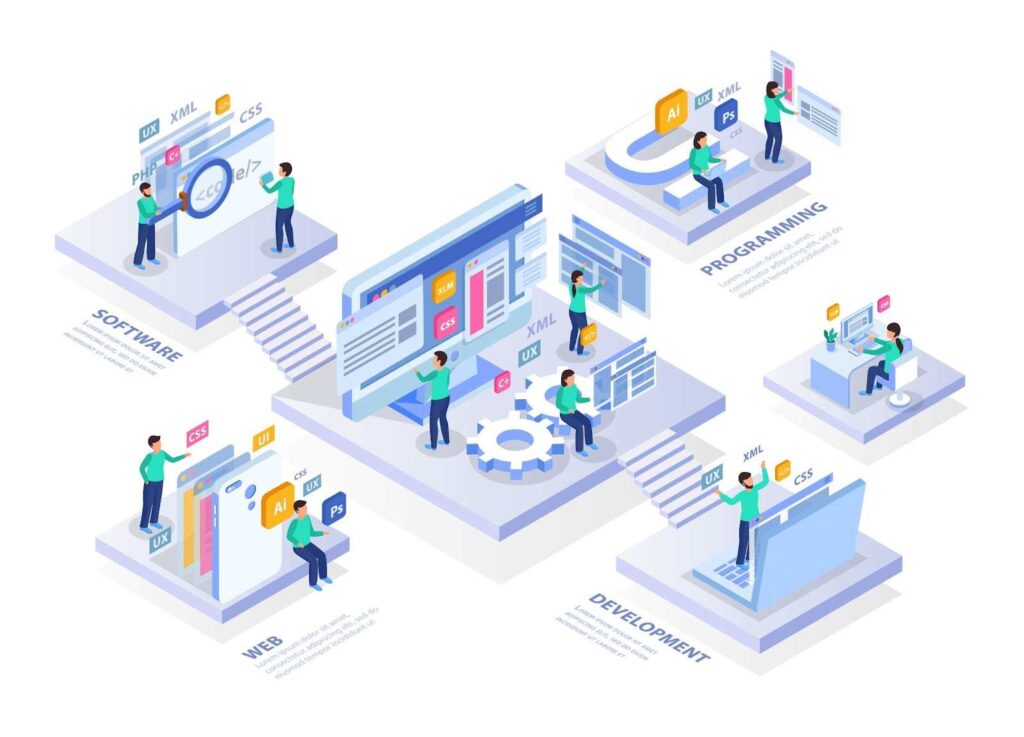
1 Comment
Can you be more specific about the content of your article? After reading it, I still have some doubts. Hope you can help me.